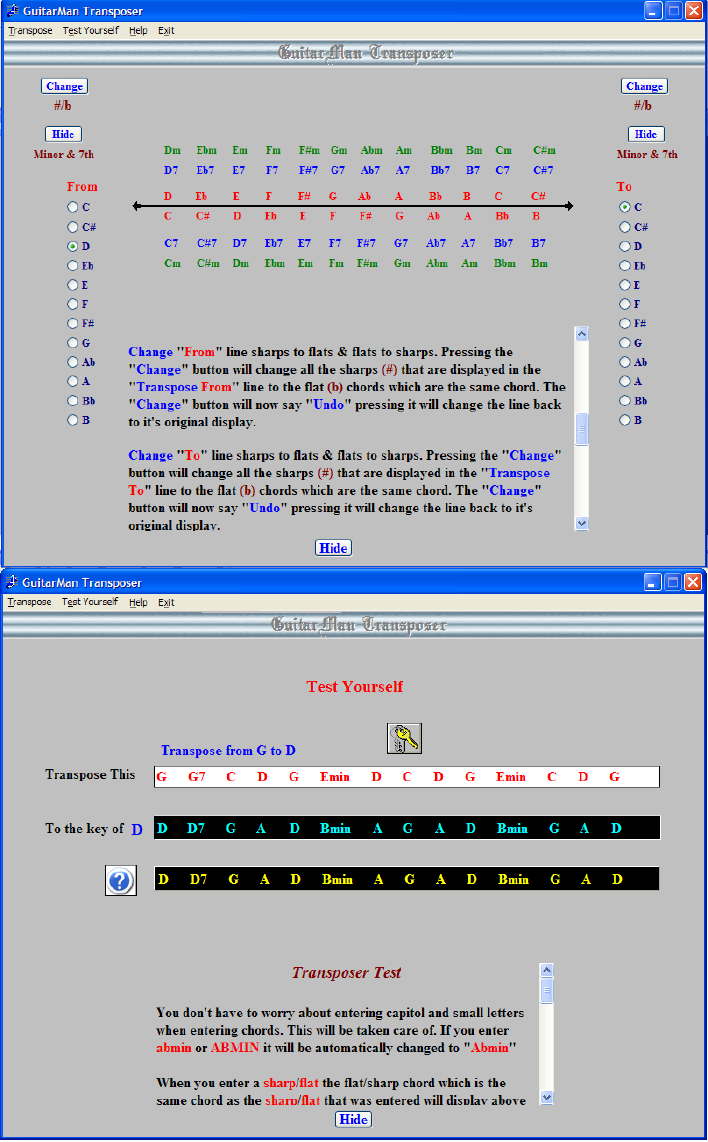Gtm Transposer 2.0
Free Trial Version
Publisher Description
Gtm Transposer is a song/music transposer. With it's ease of use and simple style, you will be transposing songs at first use. Transposer is not just a song/music transposer but also a learning tool that will help you learn to transpose songs without the need of charts, wheels, software or other devices.
The main Transposer screen presents you with two rows of Radio buttons. One is the "Transpose From" the other is the "Transpose To". Check the radio button beside the key the song is played in then check the radio button beside the key you would like to play it in. A row of chords in each key will appear above and below an arrow line. Look at the song you need to transpose and follow the chords. Each chord will have the transposed chord below it.
The "TEST" icon will take you to an area where you can test your ability to transpose a song from memory which is not that difficult once you get the hang of it. You will learn to transpose from the key of G to the key of D, A, C, E, F and B. Type your chords in the field boxes. You don't have to worry about capitolization After typing the last chord in the entry box the ANSWER button becomes enabled. Press it to see if you made all the correct choices. The test area also has the "Show" "Hide" help box that will guide each step.
About Gtm Transposer
Gtm Transposer is a free trial software published in the Other list of programs, part of Home & Hobby.
This program is available in English. It was last updated on 22 April, 2024. Gtm Transposer is compatible with the following operating systems: Windows.
The company that develops Gtm Transposer is 1 Deep Well. The latest version released by its developer is 2.0. This version was rated by 12 users of our site and has an average rating of 4.0.
The download we have available for Gtm Transposer has a file size of 1.05 MB. Just click the green Download button above to start the downloading process. The program is listed on our website since 2008-04-24 and was downloaded 444 times. We have already checked if the download link is safe, however for your own protection we recommend that you scan the downloaded software with your antivirus. Your antivirus may detect the Gtm Transposer as malware if the download link is broken.
How to install Gtm Transposer on your Windows device:
- Click on the Download button on our website. This will start the download from the website of the developer.
- Once the Gtm Transposer is downloaded click on it to start the setup process (assuming you are on a desktop computer).
- When the installation is finished you should be able to see and run the program.